Downloads
Latest Downloads
Divine Twilight Prologue 1.0
Kiwi on 07/24/2025
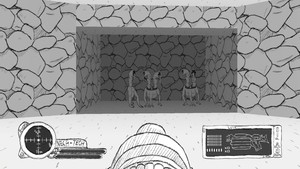
A single level map that acts as both a demo and prologue for Divine Twilight, a black and white scenario with an original story separate from Marathon.
Notes for version 1.0:
This is pretty much being released as is and won't be updated to reflect changes done in later chapters.
2,644 downloads, 0 reviews, 2 screenshots
Durandal Done Different v1.0.1.1
Team DDD on 07/16/2025

In celebration of the 30th anniversary of Marathon 2's release, this is a 28-level scenario using the same story of the original game and similar constraints, blending together classic and modern level design styles to make an exciting revisit to Lh'owon.
Made by aperturegrillz, BaudrillardBoy, cassis, future you, hypersleep, Kovacs#2398, MurgenROfF, RyokoTK, and windbreaker.
Notes for version v1.0.1.1:
This is the actual fix for the evil spawn point problem.
3,190 downloads, 4 reviews, 8 screenshots, 5.0 rating
Eupfhoria - Marathon 1 Soundtrack Remake (Plugin Version) Plugin
Throkgaar on 07/08/2025
NOTE: Simplici7y will not let me upload anything to the old entry, so this is a reupload.
Eupfhoria is a fully re-instrumented and re-scored soundtrack mod for the first Marathon. This replacement tries to remaster the original soundtrack while retaining the original feel. It IS the tracks you know and love, as it's based off the original MIDI files. Most tracks should fuller and more atmospheric, hopefully a bit like Marathon's younger brother, Halo.
To see if this is for you without downloading, you can stream it all here: Eupfhoria - Full Album Stream
Install like any other plugin, the old versions had you manually replace the stock music but this is no longer required. Run like any other plugin.
NOTE: Don't use this for your first playthrough. Really. This is for people who've played through it before and want a new experience. Updating those pesky textures is one thing, but save this for your second playthrough.
1,434 downloads, 0 reviews, 1 screenshot
Tranquil Courtyard 1.01
Zott on 06/24/2025

- Feed Ducks in a relaxing courtyard.
- Bask in the pitter-patter of raindrops on the ground and HUD.
- Gaze into the reflecting pool.
- Meditate on the sounds of your footsteps.
Teaser Video: https://youtu.be/vQ6sbB7itnE?si=QkkvPqLQUeK_2GFI
Notes for version 1.01:
Fixed file loading on Linux and Mac OS. Changed "\" to "/" in mml folder paths.
2,752 downloads, 1 review, 4 screenshots, 5.0 rating

A scenario set between Marathon 2 and Marathon Infinity. Intended to enhance the story experience of playing Infinity by giving enough context to work out key plot points as they happen in game.
As Departure intended as a prequel to Infinity it's fairly short. Only 12 levels and some of them are fairly short.
Any feedback is welcome. Alternatively feel free to unpack the game file with Atque and make improvements.
Notes for version 2.1:
Version 1.1 - Fixed bug in smaller walkway area of Noctem where player could clip through wall and be trapped in centre
Version 2.0 - Fixed sticky polygons at start of Eye of Khfiva - Modified section with water level switch on Mallum Sommium, including adding a new path. - Various texture changes, ceiling modifications, and lighting tweaks, especially on Thirteen Bonfires and the larger areas of Elevate Injured Areas, Eye of Khfiva, and Endure. - Minor edits to some terminal text.
Version 2.1 - Fixed wrong start location in Mallum Sommium and polygon height to reenable Flick'ta beach assault (sorry about stuffing them up)
2,822 downloads, 0 reviews, 1 screenshot
FloatingX MaraMag 1.1
Wishes4Fishes on 04/17/2025

First time uploading anything here, hope I don't screw something up!
Only compatible with Marathon1.
I discovered the "MaraMag March '95 HUD" while trawling through the Marathon Tilogy Boxset disc and I really liked it. It was kind of like a dark mode for the original release.
So I decided to spend a little bit and whip up an edit of this hud found here: https://simplici7y.com/items/floatingxhud-m1a1-ultimate-version/
An Aleph One compatible version of the maramag hud can be found here: https://simplici7y.com/items/new-interface-maramag-march-95-11/
Neither of the above files are required for this release. However if its taboo to include the FloatingX files to make this work out of the box I apologize and will edit my upload and link the required files as appropriate. However currently I left in the two readme files for FloatinX and the M1 edit. So the original authors are credited.
Notes for version 1.1:
Made some quit edits so the plugin appears as "MaraMag FloatingX" and not just "FloatingX"
2,890 downloads, 0 reviews, 1 screenshot
Tempus Irae Redux (2025) 1.0
Chris on 03/19/2025

Tempus Irae Redux is the classic Marathon Infinity scenario, remastered. This final release features enhanced HD graphics, with every single texture having been completely rebuilt from scratch. In addition, several new textures have been created (including animated textures), and the four original landscapes have now been expanded to thirteen. Each level has been meticulously refined and enhanced (and in some cases expanded), while introducing stunning effects like rain, lightning, fog, volcanic cinders, and snow. The game has also been upgraded with an all new soundtrack, and improved co-op play. If that wasn’t enough, new levels have been added as we’ve bridged Tempus Irae with the follow up project The Lost levels for a combined total of 49 solo levels, and 79 net maps.
This is the definitive and complete collection, every add-on united, at last.
We sincerely hope you’ll find this fresh take on Tempus Irae, led by the original scenario designers, to be worthy of a new playthrough as you discover its new secrets and challenges. It’s been over 25 years since the original release of the scenario, and this new version is absolutely breathtaking. From all of us at Nardo, have fun, and enjoy!
…Borzz
The official Tempus Irae Redux website can be found here: https://nardo.bungie.org/tir
The Tempus Irae Redux trailer video can be seen here: https://youtu.be/XpG0sY-F4E8
A walkthrough of the beautifully crafted level "Library of Babel" that bridges "Tempus Irae" and "Tempus Irae 2 - The Lost Levels" can be seen here: https://youtu.be/AeD_IlAwq4E
3,476 downloads, 2 reviews, 10 screenshots, 5.0 rating
'Scape Stretcher 1.0
W'rkncacnter on 03/15/2025

This is just the raw MML from M2 Pepperscapes by W'rkncacnter (not the uploader of this), without any of its actual landscapes. What it does is stretch landscapes across the entire screen, thus preventing any repetition/cut-off points. It looks a little goofy, but for high-FOV users, it may be preferable to the standard, small landscape size. It will work with Marathon 2, Infinity, and regular scenario landscapes (e.g. Phoenix's original landscapes). It will NOT affect modern HD landscapes, such as Phoenix's built-in HD landscapes plugin or Rubicon X's.
2,914 downloads, 1 review, 3 screenshots, 5.0 rating
Phoenix Enhanced HUD Crossbow Fix 1.0
Dylan_Dog on 03/15/2025

A patch for fiddler_on_a_roof's Marathon Phoenix XBLA HUD. Makes the HUD correctly reflect the amount of arrows you can fire with the crossbow, which were updated from 3 to 4. Simply copy the contents of the patch over the original in the plugin folder.
2,892 downloads, 0 reviews, 1 screenshot
M1A1 Animated Textures for M1 1.0
President People on 02/20/2025

One of the cooler features M1A1 took advantage of was animated textures. This plugin brings them back full circle to classic M1.
I made a few touch-ups, ranging from recoloring for accuracy to M1's palette, to smoothing out flickering pixels, to fixing some inconsistencies from the original game.
NOTES:
• I included the originals to any textures I made changes to, in case you prefer them or just want to see what I changed.
• The Durandal image on the puzzle switches is not used because (to my knowledge) it didn't appear in-game.
CREDITS:
- Original Textures - Bungie Software
- Animated Textures - The M1A1 Team
2,682 downloads, 0 reviews, 1 screenshot
Marathon Jjaro 1.0beta2
pfhore on 02/17/2025
Alex Jones BOB Voice-over TRILOGY EDITION 1.0
President People on 02/10/2025

Based on Alex Jones BOB Voice-over by Vice
What's the UESC trying to hide? It's time to uncover the TRUTH. Alex Jones now voices all three Bob varieties in this TRILOGY EDITION of the acclaimed Alex Jones BOB Voice-over! See what's new:
VACBOB SOUNDS
Alex's voice now crackles over the comms live to rally humanity and strike fear into those who would stomp out freedom!
CLASSIC MARATHON
What's on all those papers scattered across the decks of the Marathon? Alex knows. Play with all-new classic M1 support and find out!
WHAT'S INCLUDED:
• One .sndA file for M2 or Infinity. Replaces sounds for both normal Bob and VacBob, as well as suffocation sounds.
• One .sndz file for M1. Replaces sounds for Bob, as well as suffocation sounds.
• One ReadMe containing this same text.
NOTES:
• Every human-related sound slot has at least two sounds, and most have the max of five.
• Now includes both 8-bit and 16-bit sound slots (M2/M∞ only).
• Try with Got Voice? (.lua) by willbill808 and you too may don the tinfoil hat (M2/M∞ only, at time of writing).
Credits:
- Vocals - Alex Jones
- Original uploader - Vice
- Radio static - Ambience World (Youtube)
- Voice clips - Countless youtube channels and backwater soundboard sites
1,696 downloads, 0 reviews, 1 screenshot
The Solar Soundtrack for M2 1.2.1
Solar-Tron, or Flippant Sol on 01/14/2025

To celebrate the 30th Anniversary of Marathon, I present to you a fully dynamic soundtrack for Marathon 2: Durandal.
- Dynamic placement system based on various player triggers: it knows what perils you're in...
- The original instruments, melodies, and rhythms from the M1 soundtrack are back!
- Blends synth jams, DnB, ambient synth, orchestral strings and percussion, rock, acoustic guitar, piano / organ solos, etc.
This soundtrack is perfect for someone who really loves the M1 soundtrack and wants more! Download it now!
Notes for version 1.2.1:
-turned off the debug text on 'All Roads'
-Tweaked and EQ'd some tracks
-Give it a listen NOW on YouTube!: https://www.youtube.com/watch?v=Q3cNllPA_VY
-Now on Bandcamp!: https://solar-tron.bandcamp.com/album/marathon-2-an-original-soundtrack
-Download individual tracks: https://drive.google.com/drive/folders/1qhr_Zvm-zzX3Ld0LtcyVOOcZV_boCKhd?usp=sharing
2,034 downloads, 0 reviews, 2 screenshots
Heavy Snowfrog 1.0
treellama on 01/03/2025
New Year's Fireworks 1.0
Zott on 12/29/2024

-
Watch the Ball Drop (Shoot or press Microphone key)
-
Listen to the BOBs sing Auld Lang Syne
-
Enjoy the Fireworks
Video: https://youtu.be/eNEvABhGJwA
Notes for version 1.0:
Initial Release
1,764 downloads, 0 reviews, 2 screenshots
Marathon 2: Jolly Jolly
Jo'on Yorigami on 12/25/2024

I had a spur-of-the-moment idea during the 30th anniversary, this was the result of it, after a very lazy few hours. I think it's really funny.
Shapes file that gives everyone fun Santa Claus hats. Everyone is jolly and fires a Holiday Cheer.
Most everyone's a little in the floor now, because i didn't want to slightly change 27 bubtillion frames for a tiny little joke thing (exception for the Mr. Mararthon's graphics, and the Flappy Boys [kind of] because they're important) Don't worry, it's not too noticeable.
Happy MegaMan X-mas.
1,472 downloads, 1 review, 7 screenshots, 4.0 rating
Easy Core 1.5
NovusXcell on 12/24/2024

A small project I worked on.
Notes for version 1.5:
Version 1: All Drones are allies, be careful with fusion 2nd trigger it's an overload effect kill player in close range, missile launcher has 2nd trigger shoots 2 missiles at once, WARNING all weapons disappear when they have no ammo, hunters are slightly stronger than normal has a force shield, possessed drone is possessed juggernaut, bobs have a quick-fire attack, warning bobs have minor and major setting putting in total carnage you will not have a bob give you a pistol instead you will have assassin bob, you have defense drones replacing tick, shotgun has explosive rounds, the first minor & major Pfhor Fighter are Invisible with fast speed & quick attack. Version 1.5: Fixed SPAM being killed, Fixed Possessed Juggernaut firing, Change shotgun fire rounds from 10 to 20, Changed your speed.
1,492 downloads, 0 reviews, 3 screenshots
X153 1
NovusXcell on 12/18/2024
Just for fun
Notes for version 1:
All weapons disappear when they have no ammo, missile launcher has 2nd attack shoots very fast 10 rounds no share ammo, shotgun shoots 20 rounds instead of 10, SMG & Assault Rifle share ammo, SMG ammo is alien ammo, alien weapon shoots cyborg grenades instead of enforcer weapon, flamethrower has a new attack and 2nd trigger shares ammo, walking speed is replaced by running speed & running speed you run little faster.
1,606 downloads, 0 reviews, 0 screenshots
Vasara 1.1.2
Hopper and Ares Ex Machina on 12/16/2024

Vasara is a Lua script and dedicated HUD for use in texturing maps in Aleph One. The HUD provides more explanation for new users compared to Visual Mode, and features a mouse-driven interface for choosing textures and options.
Please report any bugs or feature requests on GitHub.
Notes for version 1.1.2:
Version 1.1.2 fixes bugs with control panel editing and texture alignment. Thanks to Treellama for the fixes.
5,736 downloads, 7 reviews, 5 screenshots, 4.9 rating
Marathon Remade Soundtrack (2024) 1
PixelMations on 12/12/2024

Enjoy a Vangelis-esque, high fidelity upgrade of the Marathon soundtrack with furious guitars, deep space humming, and ethereal synth. Install by replacing the "Music" folder with this download. You may need to delete "Web Media Extensions" if file explorer freezes while attempting this. Available on Bandcamp!
Notes for version 1:
Support the excellent creator of this, PixelMations if you wish.


