Downloads
Tagged 'Plugin'
The Upside Down 1.0
W'rkncacnter on 01/16/2026
Basic M2/MI HUD w/ Alpha 1.2-alpha2
June on 01/04/2026
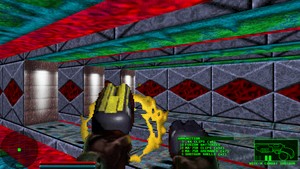
An evil hack of the Basic HUD (as included with most A1 releases), but it has transparency, and is decorated slightly, so it's awesome.
Does Basic HUD's opaqueness get in your way? Do you like Enhanced HUD, but just can't get past the lack of the inventory panel? Then this might just be for you! Comes with tiny little weapons displays that just seem to morph into other shapes inexplicably. The UESC is crazy!
No refunds.
Get it for Marathon!
Alternatively, get it on the Workshop for Marathon 2 and Infinity, respectively.
Notes for version 1.2-alpha2:
- Initial release for M2/MI
376 downloads, 0 reviews, 3 screenshots
Basic M1 HUD w/ Alpha 1.2-alpha2
June on 01/04/2026

An evil hack of the Basic M1 HUD (as included with most A1 releases), but it has transparency, and is decorated slightly, so it's awesome.
Does Basic HUD's opaqueness get in your way? Do you like Enhanced HUD, but just can't get past the lack of the inventory panel? Then this might just be for you! Comes with tiny little weapons displays that just seem to morph into other shapes inexplicably. The UESC is crazy!
No refunds.
Get it for Marathon 2/Marathon Infinity!
Alternatively, get it on the Workshop!
Notes for version 1.2-alpha2:
- Brought to parity with the Marathon 2/Infinity versions code-wise kind of sort of.
- The rocket launcher rockets aren't as bunched up to the weapon itself anymore.
404 downloads, 1 review, 3 screenshots, 4.0 rating
Community/Freeverse Plugin - Walls M2 2.1.1
herecomethej2000 on 01/01/2026

CFP is a complete set of high definition textures for Marathon Infinity and Durandal. Based on the original Freeverse Marathon 2 Durandal XBLA textures, these have been further enhanced by the Alephone community with glowmaps and made to support Marathon Infinity.
Contributors:
Freeverse, Hopper, Treellama, TheDoc45, General Tacticus, J2k, Spurious Interrupt, Tfear7, Zetren
This is Zetren's 1024x1024 XBLA walls for M2 Durandal integrated with the bloom effects from thedoctor45's XBLA SuperPlugin, normal maps, and made to be compatible with the CFP set.
Installation: The downloaded file must be decompressed and the folder moved to the appropriate plugin folder.
Other CFP Packages
CFP Monsters - http://simplici7y.com/items/community-freeverse-plugin-monsters
CFP Scenery - http://simplici7y.com/items/community-freeverse-plugin-scenery
CFP Weapons Inf - http://simplici7y.com/items/community-freeverse-plugin-weapons
CFP Weapons M2 - http://simplici7y.com/items/community-freeverse-plugin-weapons-m2
CFP Walls MInf - https://simplici7y.com/items/communityfreeverse-walls-minf/
Masters of textures for CFP can be found here: https://github.com/JoshuaPettus/Marathon-Community-Freeverse-Textures.git
Notes for version 2.1.1:
2.1 - Added Normal Maps to all textures 2.1.1 - Fixed typo that stopped plugin from loading
6,509 downloads, 0 reviews, 4 screenshots
Divine Twilight - OST Plugin
Throkgaar on 12/30/2025
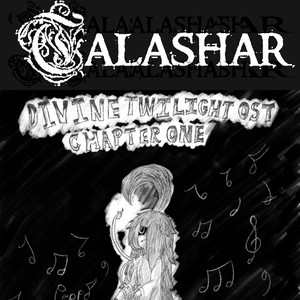
Original Soundtrack by Talashar.
https://www.youtube.com/watch?v=M7te_JTEGAg
Plugin for Divine Twilight. Provides unique music for every level. Recommend music level be at least 70%. Probably higher for the level Fragmented Drive.
Some level music fades in slowly so don't panic.
Kìyevame.
390 downloads, 0 reviews, 1 screenshot
Community/Freeverse Walls MInf 1.1
herecomethej2000 on 12/26/2025

CFP is a complete set of high definition textures for Marathon Infinity and Durandal. Based on the original Freeverse Marathon 2 Durandal XBLA textures, these have been further enhanced by the Alephone community with glowmaps and made to support Marathon Infinity.
Contributors:
Freeverse, Hopper, Treellama, TheDoc45, General Tacticus, Goron Svensson, TheMan, kaosof, J2k, Spurious Interrupt, Tfear7, Zetren
These are the wall textures for Marathon Infinity. They were originally created by Goron Svensson with further enhancements by TheMan and kaosof. These textures were then upscaled to 1024x1024. Also includes the 4k version of the landscapes
Installation: The downloaded file must be decompressed and the folder moved to the appropriate plugin folder.
Other CFP Packages
CFP Monsters - http://simplici7y.com/items/community-freeverse-plugin-monsters
CFP Scenery - http://simplici7y.com/items/community-freeverse-plugin-scenery
CFP Weapons Inf - http://simplici7y.com/items/community-freeverse-plugin-weapons
CFP Weapons M2 - http://simplici7y.com/items/community-freeverse-plugin-weapons-m2
CFP Walls M2 - http://simplici7y.com/items/community-freeverse-plugin-walls-m2
Masters of textures for CFP can be found here: https://github.com/JoshuaPettus/Marathon-Community-Freeverse-Textures.git
Notes for version 1.1:
- Add Normal Maps to Goran's Pfhor and Jjarro Wall Textures
504 downloads, 0 reviews, 4 screenshots
Community/Freeverse Plugin - Scenery 2.6
herecomethej2000 on 12/03/2025

CFP is a complete set of high definition textures for Marathon Infinity and Durandal. Based on the original Freeverse Marathon 2 Durandal XBLA textures, these have been further enhanced by the Alephone community with glowmaps and made to support Marathon Infinity.
IMPORTANT: These scenery textures are not compatible with the Transparent_Liquids plugin as that is for the default textures. Make sure that that plugin is disabled or it will interfere with the freeverse splash and puddle textures.
Contributors:
Freeverse, Hopper, Treellama, TheDoc45, General Tacticus, J2k, Spurious Interrupt, Tfear7
This is the scenery portion of the plugin.
Other CFP Packages
CFP Monsters - http://simplici7y.com/items/community-freeverse-plugin-monsters
CFP Weapons Inf - http://simplici7y.com/items/community-freeverse-plugin-weapons
CFP Weapons M2 - http://simplici7y.com/items/community-freeverse-plugin-weapons-m2
CFP Walls M2 - http://simplici7y.com/items/community-freeverse-plugin-walls-m2
CFP Walls MInf - https://simplici7y.com/items/communityfreeverse-walls-minf/
Masters of textures for CFP can be found here: https://github.com/JoshuaPettus/Marathon-Community-Freeverse-Textures.git
Notes for version 2.6:
- Cleaned up more bone scenery items
7,137 downloads, 0 reviews, 3 screenshots
Solar's New Classic HUD 1.0
Solar-Tron on 11/30/2025

-TRUE 2160P RASTER, NO MORE 720P SUCKERS -preserves the games' original aspect ratio on 16:9 screens, supports ultrawide / portrait -both original and XBLA crosshairs at the press of a button -background inspired wholly by the original design elements, colors, style -bespoke elements for M1, M2, and Minf campaigns -AI characters given visual representation -numeric ammo counter display with backpack count -remade XBLA crosshairs -objective progress counter -low ammo flicker -animated effects -highly customizable and readable Lua code :P -transparent assets that may be repurposed
Notes for version 1.0:
If there any bugs or issues, please message me on Discord or at flippantsol@gmail.com
362 downloads, 0 reviews, 1 screenshot
Community/Freeverse Plugin - Monsters 2.16
herecomethej2000 on 11/23/2025

CFP is a complete set of high definition textures for Marathon Infinity and Durandal. Based on the original Freeverse Marathon 2 Durandal XBLA textures, these have been further enhanced by the Alephone community with glowmaps and made to support Marathon Infinity.
Contributors:
Freeverse, Hopper, Treellama, TheDoc45, General Tacticus, J2k, Spurious Interrupt, Tfear7
This is the monsters portion of the plugin.
Installation: The downloaded file must be decompressed before moving to the plugin folder or the load time on every level will be about 5 minutes.
Other CFP Packages:
CFP Scenery - http://simplici7y.com/items/community-freeverse-plugin-scenery
CFP Weapons Inf - http://simplici7y.com/items/community-freeverse-plugin-weapons
CFP Weapons M2 - http://simplici7y.com/items/community-freeverse-plugin-weapons-m2
CFP Walls M2 - http://simplici7y.com/items/community-freeverse-plugin-walls-m2
CFP Walls MInf - https://simplici7y.com/items/communityfreeverse-walls-minf/
Masters of textures for CFP can be found here: https://github.com/JoshuaPettus/Marathon-Community-Freeverse-Textures.git
Notes for version 2.16:
- Redid alien blood splatter
- Redid F'lickta blood splatter
- Cleaned up Juggernaut and Drone wreckage
8,561 downloads, 1 review, 5 screenshots, 5.0 rating
ULTRA HD Weapons M2 1
ParallaxTiger on 10/31/2025
ULTRA HD Weapons for Marathon 2: Durandal. These ULTRA HD Weapons are based off the original HD versions by Freeverse.
The original HD versions were further enhanced 4 times the originals. These ULTRA HD versions have correct color preservation & have been reformatted after enhancement to be compatible with Aleph One.
INSTALL INSTRUCTIONS: To install, follow the instructions found in the "ReadMe" file located in the "ULTRA_HD_Weapons_M2" folder.
IMPORTANT: This Plugin is not forwards compatible with Marathon Infinity. Only use with Marathon 2: Durandal running latest Aleph One build. Should work with older Aleph One builds, but has not been tested.
COMPATIBILITY: This Plugin is fully compatible with main scenario (M2) & any custom maps/scenarios that do not feature custom weapon textures.
For screenshots & a Marathon Infinity compatible version of this ULTRA HD Plugin please use this link here: https://simplici7y.com/items/ultra-hd-weapons-m3/
434 downloads, 0 reviews, 0 screenshots
ULTRA HD Weapons M3 1
ParallaxTiger on 10/31/2025

ULTRA HD Weapons for Marathon Infinity. These ULTRA HD Weapons are based off the original HD versions by Freeverse.
The original HD versions were further enhanced 4 times the originals. These ULTRA HD versions have correct color preservation & have been reformatted after enhancement to be compatible with Aleph One.
INSTALL INSTRUCTIONS: To install, follow the instructions found in the "ReadMe" file located in the "ULTRA_HD_Weapons_M3" folder.
IMPORTANT: This Plugin is not backwards compatible with Marathon 2: Durandal. Only use with Marathon Infinity running latest Aleph One build. Should work with older Aleph One builds, but has not been tested.
COMPATIBILITY: This Plugin is fully compatible with main scenario (M3) & any custom maps/scenarios that do not feature custom weapon textures.
For a Marathon 2: Durandal compatible version of this ULTRA HD Plugin please use this link here: https://simplici7y.com/items/ultra-hd-weapons-m2/
358 downloads, 1 review, 14 screenshots, 5.0 rating
All NEFX Marathon/Aleph One inventions 2025-09-23
xXOIOXx on 09/24/2025

[2025-09-23] NEW MEGA-SCENARIO RELEASED! Introducing Marathon: Extraction Shooter (You Snost, You Lost). In this fully soundtracked and terminaled 256-level hub-based NEFX scenario for Bungie Software's Marathon/Aleph One, grab as many items as possible and survive as long as possible in a series of deathscapes.
Released on 09/23/25, the original planned release date for Bungie’s official new (extraction shooter) Marathon game before it got delayed. Sorry Bungie, you snost, you lost!
000000000000000000000
UPLOAD INTRODUCTION AND UPDATE TIMELINE BELOW
000000000000000000000
NEFX loves you.
NEFX has been prolifically producing great Marathon/Aleph One inventions since 2017 (around 2.5 years after being founded) and uploading them to Simplici7y, in an increasing number of different upload pages that NEFX then frequently updates. This has occasionally lead to crowding of Simplici7y's front page with several different NEFX uploads, sometimes over a relatively short period. Understandably, some have objected to this as unfairly outcrowding and burying the wonderful contributions of our fellow travelers. We hear them. Therefore, to better serve the community as well as our Total Carnage Comrades, NEFX is now consolidating all additions and updates to its Marathon and Aleph One-related inventions on Simplici7y here on this one upload page, with a datemarked update timeline you can view below. Henceforth, all Marathon/Aleph One scenarios, campaigns, maps, mods, etc, and any updates to them, will be posted here. Of course, the webpage link connects to NEFX's Internet Archive homepage, where you can find all inventions by titled category. This includes:
NEFX Marathon Mods (i.e. physics files and Lua scripts for netplay)
NEFX Marathon Infinity Netmaps
NEFX Marathon Solomaps for others' scenarios, including the soundtracked 50-level pack for Aleph One: Wheels!
NEFX Marathon Mapmaking Templates for Weland
NEFX Marathon: Machina -- The Alien Machine Mind
NEFX Marathon: Keyfinder -- The Doomed Myth of Destiny's Halo
NEFX Marathon: Sucks
NEFX Marathon: Rules -- The Infinite Recombinations to the Way
NEFX Marathon: Pathsifter -- The Facing of the Legion Within
NEFX Marathon: Underrealm -- The Confronting of the Forgetting
NEFX Marathon: Colorguard -- The Grimmest Myriad Mirror
NEFX Marathon: Colorwash -- The Wresting of the Tides
NEFX Marathon: Ultramega Extreme Golfmaster Dinosaur Egg Championship Super Bowl 5000 3D -- The Quest
NEFX Marathon: BOBJam -- The Tranquil Chaos of Crowded Escape
NEFX Marathon: Revelation -- The Brutal Path to Knowing
NEFX Marathon: Nampa
NEFX Marathon: Encyclopedia -- The Rise of Bad Take Jake
NEFX Marathon: Corn Maze -- The Forced Wisdom of the Walls
NEFX Marathon: Shadervoid -- The Labywraths of Growth
NEFX Marathon: Green (You Snooze, You Lose)
NEFX Marathon: 52 Pickup
Thanks, everyone. We are glad to share this space with you.
Happy Carnage,
-xXOIOXx
Update timeline:
[2025-09-23] NEW MEGA-SCENARIO RELEASED! Introducing Marathon: Extraction Shooter (You Snost, You Lost). In this fully soundtracked and terminaled 256-level hub-based NEFX scenario for Bungie Software's Marathon/Aleph One, grab as many items as possible and survive as long as possible in a series of deathscapes.
Released on 09/23/25, the original planned release date for Bungie’s official new (extraction shooter) Marathon game before it got delayed. Sorry Bungie, you snost, you lost!
[2025-03-20] A new Marathon: Keyfinder map was added, "NEFX - Elegance Emerging Through Application of Bases". This can be downloaded individually or with other files in the Marathon: Keyfinder section at the link.
Notes for version 2025-09-23:
2025-09-23: NEW MEGA-SCENARIO RELEASED! Introducing Marathon: Extraction Shooter (You Snost, You Lost). In this fully soundtracked and terminaled 256-level hub-based NEFX scenario for Bungie Software's Marathon/Aleph One, grab as many items as possible and survive as long as possible in a series of deathscapes.
Released on 09/23/25, the original planned release date for Bungie’s official new (extraction shooter) Marathon game before it got delayed. Sorry Bungie, you snost, you lost!
3,906 downloads, 1 review, 1 screenshot, 1.0 rating
Excalibur: Morgana's Revenge AlephOne-compatible patch beta2
pfhore on 09/21/2025
This enables Excalibur: Morgana's Revenge to run in AlephOne 1.9 or later. Only tested solo campaign.
Original files are downloadable at https://sourceforge.net/projects/emr3/files/
Notes for version beta2:
fix freeze after "Like a GAT Out of Hell" in recent A1
2,390 downloads, 2 reviews, 0 screenshots, 5.0 rating
Community/Freeverse Plugin - Weapons M2 2.4
herecomethej2000 on 08/31/2025
CFP is a complete set of high definition textures for Marathon Infinity and Durandal. Based on the original Freeverse Marathon 2 Durandal XBLA textures, these have been further enhanced by the Alephone community with glowmaps and made to support Marathon Infinity.
Note: If load times are too slow, try uncompromising the plugin in the plugin folder.
Contributors:
Freeverse, Hopper, Treellama, TheDoc45, General Tacticus, J2k, Spurious Interrupt, Tfear7
This is the weapons/items portion of the plugin and can only be used for Marathon 2 Durandal. A Marathon Infinity version is available.
Other CFP Packages
CFP Walls MInf - https://simplici7y.com/items/communityfreeverse-walls-minf/
CFP Walls M2 - http://simplici7y.com/items/community-freeverse-plugin-walls-m2
CFP Monsters - http://simplici7y.com/items/community-freeverse-plugin-monsters
CFP Scenery - http://simplici7y.com/items/community-freeverse-plugin-scenery
CFP Weapons Inf - http://simplici7y.com/items/community-freeverse-plugin-weapons
Masters of textures for CFP can be found here: https://github.com/JoshuaPettus/Marathon-Community-Freeverse-Textures.git
Notes for version 2.4:
- Even more edge cleaning of weapons and items
6,673 downloads, 0 reviews, 0 screenshots
Community/Freeverse Plugin - Weapons Minf 2.5
herecomethej2000 on 08/31/2025

CFP is a complete set of high definition textures for Marathon Infinity and Durandal. Based on the original Freeverse Marathon 2 Durandal XBLA textures, these have been further enhanced by the Alephone community with glowmaps and made to support Marathon Infinity.
Contributors:
Freeverse, Hopper, Treellama, TheDoc45, General Tacticus, J2k, Spurious Interrupt, Tfear7
This is the weapons/items portion of the plugin and can only be used for Marathon Infinity. A Marathon 2 version is available.
Other CFP Packages
CFP Monsters - http://simplici7y.com/items/community-freeverse-plugin-monsters
CFP Scenery - http://simplici7y.com/items/community-freeverse-plugin-scenery
CFP Weapons M2 - http://simplici7y.com/items/community-freeverse-plugin-weapons-m2
CFP Walls M2 - http://simplici7y.com/items/community-freeverse-plugin-walls-m2
CFP Walls MInf - https://simplici7y.com/items/communityfreeverse-walls-minf/
Masters of textures for CFP can be found here: https://github.com/JoshuaPettus/Marathon-Community-Freeverse-Textures.git
Notes for version 2.5:
- Even more cleaning of weapons and item edges
6,809 downloads, 1 review, 2 screenshots, 2.0 rating
Eupfhoria - Marathon 1 Soundtrack Remake (Plugin Version) Plugin
Throkgaar on 07/08/2025
NOTE: Simplici7y will not let me upload anything to the old entry, so this is a reupload.
Eupfhoria is a fully re-instrumented and re-scored soundtrack mod for the first Marathon. This replacement tries to remaster the original soundtrack while retaining the original feel. It IS the tracks you know and love, as it's based off the original MIDI files. Most tracks should fuller and more atmospheric, hopefully a bit like Marathon's younger brother, Halo.
To see if this is for you without downloading, you can stream it all here: Eupfhoria - Full Album Stream
Install like any other plugin, the old versions had you manually replace the stock music but this is no longer required. Run like any other plugin.
NOTE: Don't use this for your first playthrough. Really. This is for people who've played through it before and want a new experience. Updating those pesky textures is one thing, but save this for your second playthrough.
1,436 downloads, 0 reviews, 1 screenshot
FloatingX MaraMag 1.1
Wishes4Fishes on 04/17/2025

First time uploading anything here, hope I don't screw something up!
Only compatible with Marathon1.
I discovered the "MaraMag March '95 HUD" while trawling through the Marathon Tilogy Boxset disc and I really liked it. It was kind of like a dark mode for the original release.
So I decided to spend a little bit and whip up an edit of this hud found here: https://simplici7y.com/items/floatingxhud-m1a1-ultimate-version/
An Aleph One compatible version of the maramag hud can be found here: https://simplici7y.com/items/new-interface-maramag-march-95-11/
Neither of the above files are required for this release. However if its taboo to include the FloatingX files to make this work out of the box I apologize and will edit my upload and link the required files as appropriate. However currently I left in the two readme files for FloatinX and the M1 edit. So the original authors are credited.
Notes for version 1.1:
Made some quit edits so the plugin appears as "MaraMag FloatingX" and not just "FloatingX"
2,892 downloads, 0 reviews, 1 screenshot
'Scape Stretcher 1.0
W'rkncacnter on 03/15/2025

This is just the raw MML from M2 Pepperscapes by W'rkncacnter (not the uploader of this), without any of its actual landscapes. What it does is stretch landscapes across the entire screen, thus preventing any repetition/cut-off points. It looks a little goofy, but for high-FOV users, it may be preferable to the standard, small landscape size. It will work with Marathon 2, Infinity, and regular scenario landscapes (e.g. Phoenix's original landscapes). It will NOT affect modern HD landscapes, such as Phoenix's built-in HD landscapes plugin or Rubicon X's.
2,916 downloads, 1 review, 3 screenshots, 5.0 rating
Phoenix Enhanced HUD Crossbow Fix 1.0
Dylan_Dog on 03/15/2025

A patch for fiddler_on_a_roof's Marathon Phoenix XBLA HUD. Makes the HUD correctly reflect the amount of arrows you can fire with the crossbow, which were updated from 3 to 4. Simply copy the contents of the patch over the original in the plugin folder.
2,908 downloads, 0 reviews, 1 screenshot
M1A1 Animated Textures for M1 1.0
President People on 02/20/2025

One of the cooler features M1A1 took advantage of was animated textures. This plugin brings them back full circle to classic M1.
I made a few touch-ups, ranging from recoloring for accuracy to M1's palette, to smoothing out flickering pixels, to fixing some inconsistencies from the original game.
NOTES:
• I included the originals to any textures I made changes to, in case you prefer them or just want to see what I changed.
• The Durandal image on the puzzle switches is not used because (to my knowledge) it didn't appear in-game.
CREDITS:
- Original Textures - Bungie Software
- Animated Textures - The M1A1 Team

